In a previous post I mentioned that you can hop between open windows by holding down the Alt key and pressing the Tab key repeatedly. A little dialog box will open that in Windows XP or 2000 looks like this: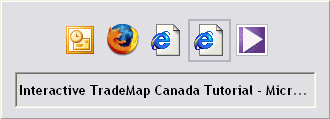
And in Windows Vista looks like this:
There is an alternate way of hopping between windows that does not show this box. Simply hold down the Alt key and press the Escape key (marked Esc) to hop between windows in the order that you opened them. If you hop using this method Windows will leave any minimised windows in that state, it will not restore them like the Alt+Tab method does.
Wednesday, 24 September 2008
Keyboard shortcut of the week: Alternative windows hopping
Posted by
Borkiman
at
17:37
![]()
Labels: Keyboard shortcut, Windows GUI
Subscribe to:
Post Comments (Atom)













7 comments:
Thanks this is a great tip, I am glad I found this blog
Both of these shortcuts are great for quickly changing between windows, but I prefer Alt+Tab keys.
Regards
Jeff
www.informationaddicts.com
Whoa! Never knew this way of going through open windows, thanks! :D
wow great, thanks for this tip! :)
Thanks for all the comments, people.
J: Yes, I still use Alt+Tab too. Stuck in my ways, I am.
And using Alt+Shift+Esc, you can switch between windows in reverse order. Same as Alt+Shift+Tab.
Bu I prefer Alt+Tab. I like to see a preview.
EG: thanks for the tip
Post a Comment