Wireless networking, or wi-fi, has become a popular means of connecting to the Internet, but it can be problematical. There are all manner of things that can go wrong but there is a quick way to deal with many of the problems that do occur. Locate the wireless icon (as pictured left) in the systray (the collection of icons by the time) and right click on it. This will open a menu. Click on 'Repair' - or 'Diagnose' if you are using Vista.
Locate the wireless icon (as pictured left) in the systray (the collection of icons by the time) and right click on it. This will open a menu. Click on 'Repair' - or 'Diagnose' if you are using Vista.
If you cannot see this icon go to 'My Network Places' and click on 'View Network Connections' in the 'Network Tasks' section.
This will take you to a list of your network devices. Right-click on the wireless connection icon and select 'Repair' from the menu.
Vista users will be able to diagnose their connections by clicking on 'Networks' in the Start Menu and then clicking on 'Diagnose Internet connection'.
Wednesday, 7 May 2008
Wireless networking problems: quick repair
Subscribe to:
Post Comments (Atom)
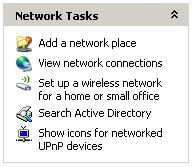












6 comments:
I just passed by and I would say that you have a nice blog here. I like the column and of course your posts, they are very informative and well written.
Keep it up and more power to your blog.
health and wealth
Don't worry make money
This is how you repair in WinME
http://techrepublic.com.com/5208-11190-0.html?forumID=101&threadID=202618
Can you tell us how to do this in XP? or is that not possible?
Edward: Thank you for your comments.
winme: Thanks for the link
jenny: All the tips on my site are primarily for XP, including this one. If it does not apply to your installation of XP let me know which part of the instructions you can't apply and I will look into it for you.
K
This is a good tip to try first if you have problems with Wi-Fi. Here are more tips from
Microsoft to improve your wireless network.
Regards.
Jsanderz
informationaddicts.com
Great bllog
Post a Comment