My recent post on new releases of web browsers provoked a number of comments from people who have been having problems with Firefox remembering to stay logged on to various websites and forgetting passwords. I looked into the issue, mainly because I was having problems with this myself, and have come up with a fix that seems to have sorted the problem for now. It is a little extreme because it involved deleting all password information from Firefox.
The first thing to do is to export all the passwords that you have set up on Firefox, unless you are one of the few people who is confident that they can remember every single username and password they use on websites that require them to log-on.
To export these details this you need to install an add-on, called (unsurprisingly) Password Exporter. After Firefox has restarted, you can run the exporter by pulling down the 'Tools' menu and selecting 'Add-ons'.
Click on the 'Options' button in the Password Exporter entry to open up the add-on. Click on the 'Export Passwords' button. The first time you run it you will be given a warning message.
I chose to export the password information into a CSV (Comma Separated Variable) file because this is easy to open using Excel. To do this pull down the 'Save as type:' list and select CSV. Save the exported file somewhere that you can find it - it may also be worth backing up this file somewhere else too.
Once you have all your password details saved you can clear the password information out of Firefox. To do this pull down the 'Tools' menu and select 'Options...' to open the settings dialog box.
Open the 'Privacy' page and make sure that the 'Ask me before clearing private data' setting is ticked. Click the 'Clear Now' button and untick all the options except 'Saved Passwords', which needs to be ticked. Click the 'Clear private data now' button and then click the 'OK' button to close the 'Options' dialog.
Now you will have to enter your usernames and passwords again for every website that requires them.
This process has dealt with a few of the issues I was experiencing with Firefox. I make no promise that this is a complete solution.
Tuesday, 8 April 2008
Password problem in Firefox
Subscribe to:
Post Comments (Atom)

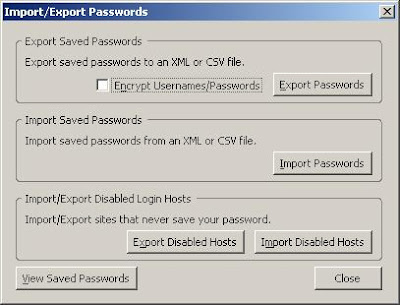














3 comments:
I'll try it tonight after work. Thanks for trying to come up with a solution. I've been really peeved by this problem. I'm not saving my passwords as I know them all, or enough of those I actually care enough to keep using. Hope it works for you as well.
Thanks for the tip, I knew there was a way around this -just a case of finding it.
Regards.
www.informationaddicts.com
This seems to have done the trick for me. Bit of a pain having to re-enter all the passwords though.
K
Post a Comment